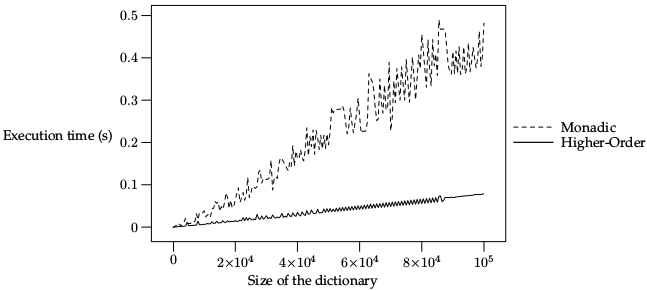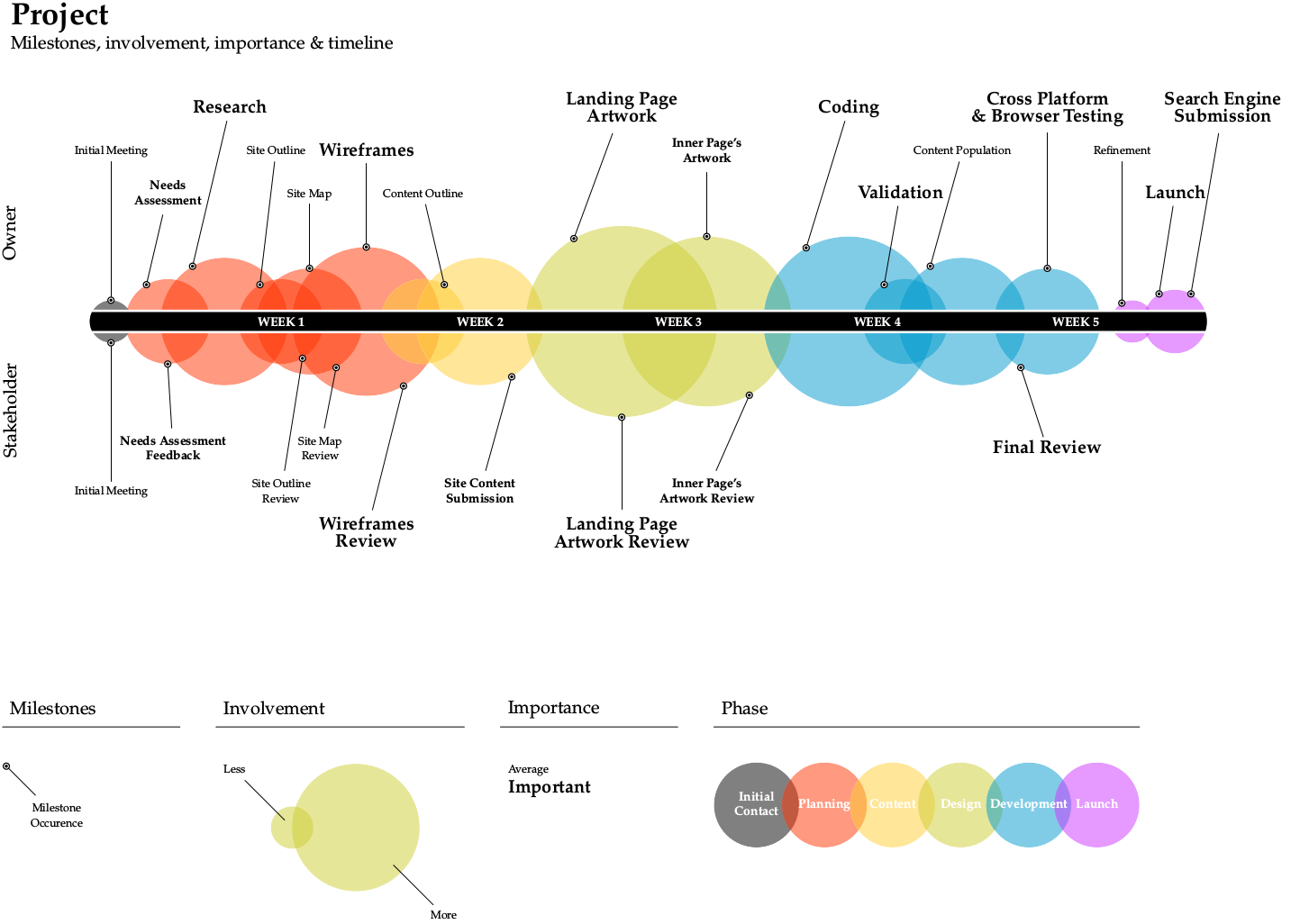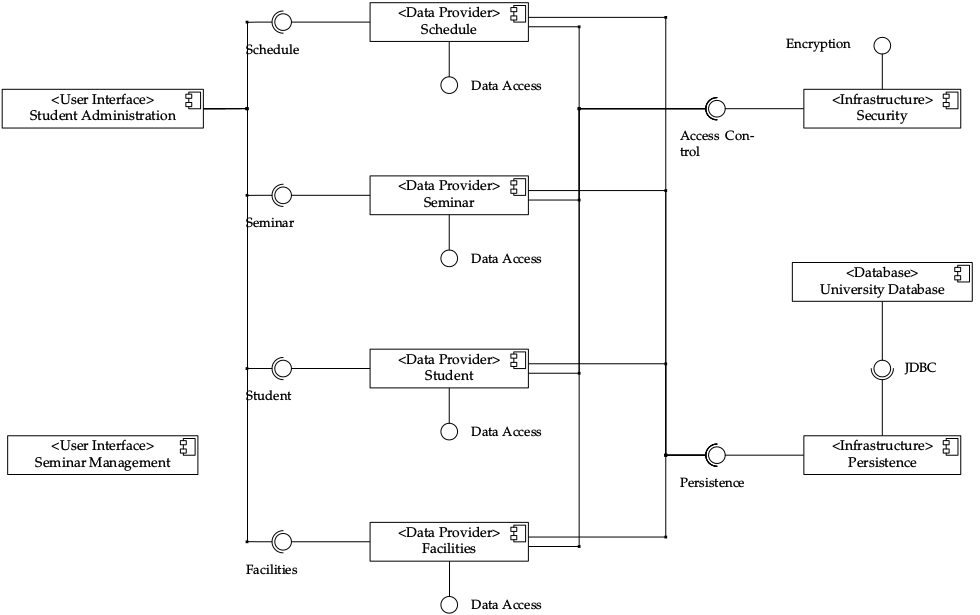Organisation on the file-system
We use the following simple organisation at the file-system level:- We prepare a directory holding each issue of our journal, for
instance
~/journal.
- Each issue of the journal is represented by a subdirectory.
- Each article of the journal is represented by a subdirectory of the
directory corresponding to the issue it belongs to.
% find ./journal -name '*.tex'
./journal/issue-2013-1/01-galdal/article.tex
./journal/issue-2013-1/02-arathlor/article.tex
./journal/issue-2013-2/01-mirmilothor/article.tex
./journal/issue-2013-2/02-eoron/article.tex
./journal/issue-2013-2/03-echalad/article.texgaldal, arathlor are the names of fictional authors of
articles of our journal. Each submission has a directory containing
the text article.tex of the article.Typeset each single article
We rely on BSD Owl Scripts to transform each article in a PDF file. We therefore add a Makefile in each directory corresponding to an article.% find ./journal -name 'Makefile'
./journal/issue-2013-1/01-galdal/Makefile
./journal/issue-2013-1/02-arathlor/Makefile
./journal/issue-2013-2/01-mirmilothor/Makefile
./journal/issue-2013-2/02-eoron/Makefile
./journal/issue-2013-2/03-echalad/MakefileDOCUMENT= article.tex
.include "latex.doc.mk"Bundle the articles together
To orchestrate the preparation of all our articles with BSD Owl Scripts we just need to write additional Makefiles../journal/Makefile
./journal/issue-2013-1/Makefile
./journal/issue-2013-2/Makefile
./journal/issue-2013-3/MakefileMakefile basically contains the list of subdirectories where
make should descend to actually build, install or clean.
Readers fond of design patterns will recognise aggregates implementing
a delegate pattern.The file
./journal/Makefile should contain:PACKAGE= journal
SUBDIR= issue-2013-1
SUBDIR+= issue-2013-2
SUBDIR+= issue-2013-3
.include "bps.subdir.mk"./journal/issue-2013-1/Makefile should contain:SUBDIR= 01-galdal
SUBDIR+= 02-arathlor
.include "bps.subdir.mk"./journal/issue-2013-2/Makefile and
./journal/issue-2013-3/Makefile can be similarly prepared. With
these settings, the targets all, build, clean, distclean,
realclean and install are delegated to Makefiles found in the
subdirectories listed by SUBDIR.The variable
SUBDIR_PREFIX can be used to define a customised
installation path for each article, so that the Makefile building a
document could beDOCUMENT= article.tex
DOCDIR= ${HOME}/publish/journal${SUBDIR_PREFIX}
.include "latex.doc.mk"./journal/issue-2013-1/01-galdal/article.pdf will be installed as
${HOME}/publish/journal/issue-2013-1/01-galdal/article.pdf and so
on. It is possible to tweak this in all possible ways to use
arbitrary naming schemes for installed articles, like for instance
${HOME}/publish/journal/issue-2013-1/01-galdal.pdf
or whatever we fancy.Declare locations of file assets
We can elaborate on our basic setup to handle the case where our documents share assets, for instance a logo for our journal or some custom LaTeX packages. In BSD Owl Scripts we can use the TEXINPUTS variable to declare one or more such locations. For instance the declarationTEXINPUTS= ${HOME}/share/texmf/tex/latex/journal${HOME}/share/texmf/tex/latex/journal when it needs them. This
statement can be added to individual Makefiles responsible for the
preparation of an article, or it can be added to
./journal/Makefile.inc. The latter file is read by make every
times it processes a Makefile based on BSD Owl Scripts. Adding
that declaration to ./journal/Makefile.inc is therfore similar to
adding it to each single Makefile in the project.